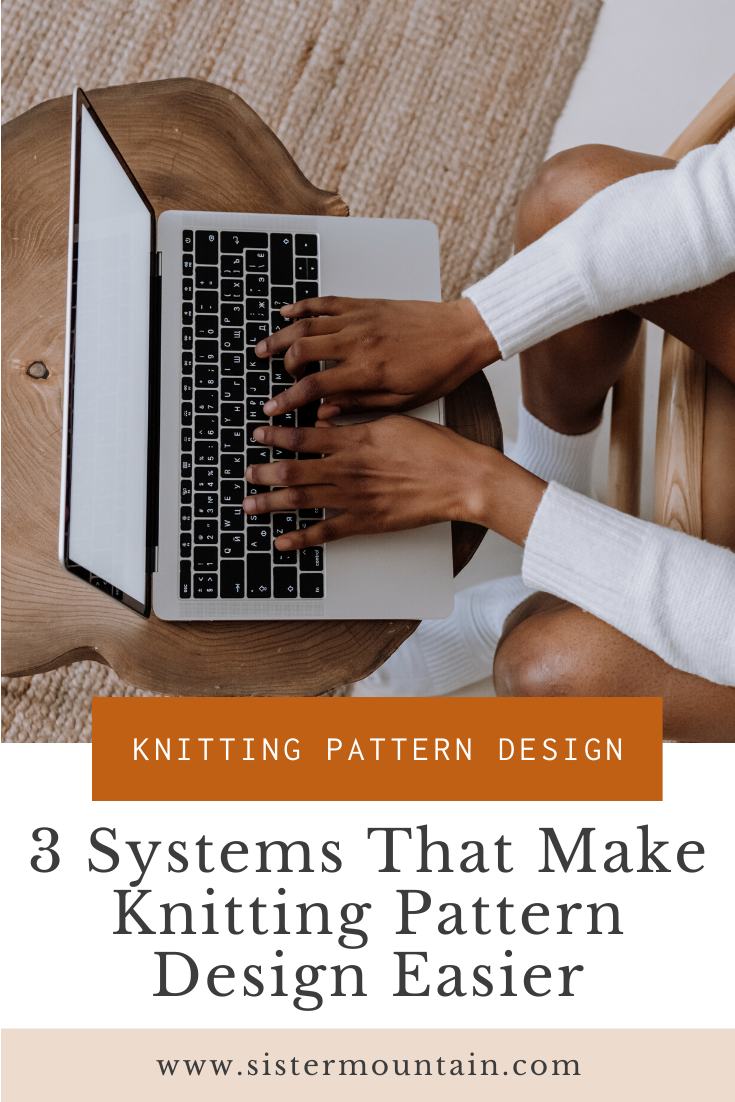3 Systems That Make Knitting Pattern Design Easier
How does the knitting pattern design process feel to you? Organised and efficient, or chaotic and confusing?
Whether you’re a newbie at design or a seasoned professional, you all need systems around your design process. Systems help you to become more efficient so that you can spend more time designing and releasing knitting patterns, rather than trying to figure out what you should be doing next.
Without systems, you essentially have to start the design process from scratch every time you work on a new pattern, which can feel chaotic and disorganised.
In this blog post, I will share 3 systems I use to help make knitting pattern design feel easier and less overwhelming.
Image Description: Graphic that says “3 Systems That Make Knitting Pattern Design Easier” on top of a close-up photograph of two woman wearing pullovers in an embrace, looking at the camera.
1. Asana
I am a huge fan of Asana, an online project management tool, and have used the free version for years on both desktop and mobile. It allows you to set individual tasks for each project you are working on, assigning dates for their completion, to help you make consistent progress every week.
I have set up a “template” for designing new knitting patterns, which details every task I need to complete in order to finish the design. Whenever I start working on a new design, I duplicate that template, give it a new name and start assigning due dates for each task.
This means that I don’t have to try and remember what the next step is every time I start working on something new. It seems simple, but it makes a big difference to how much brain space I have!
When I need to work to a deadline, for example, if I am designing something for a publication, I can work back from that date when assigning due dates for the tasks to ensure I meet the deadline.
It can also help you to set realistic launch dates for your own pattern releases, as you can see how long each task will take you to complete.
If you find yourself feeling pretty scattered when it comes to your design process, I highly recommend you start using Asana to get organised and stay on track.
Image Description: A birds eye view of a woman’s hands typing on a laptop on top of an organically-shaped wooden table. Beneath the image says “Knitting Pattern Design. 3 Systems That Make Knitting Pattern Design Easier. www.sistermountain.com”
2. Google Drive
I am the kind of person who likes to store my keys and my wallet in the same place every time I get home. That way, I always know where to find them when I’m about to leave the house and never forget to bring the essentials with me. My husband, on the other hand, is not that kind of person and sometimes struggles to find everything he needs for work before he leaves the house.
Just like struggling to find your keys when you need to leave the house, there is nothing worse than going to work on a pattern but being unable to find the files that you need.
That’s why I’m a big fan of having a digital filing system set up, and the beauty of Google Drive is that you can access it on any device! It’s very handy for when you’re knitting your sample on the go and want to check or update your pattern draft.
On my Google Drive, I have a folder called “Designs” that separates my different pattern files. I then separate those pattern files into Self-Published or Published to help me find what pattern I’m looking for faster. Finding things isn’t a problem when you only have 2 or 3 patterns, but when you publish several, it becomes easier to categorise them this way!
Then, within those files, I separate the patterns into Complete or WIP - again, to help me find what I’m looking for faster. Finally, the patterns are categorised by types, such as Sweaters, Hats and Socks, and use the pattern name as the name of the folder.
Within each pattern folder, I have folders for moodboards, sketches, charts, schematics, pattern spreadsheets, pattern drafts, photography, and final copies of the pattern. I prefer to store the files in different folders as it saves time on having to wade through multiple files to find the specific one I’m looking for.
Once you have your filing system in place, it’s just a matter of setting up a new pattern folder with all the appropriate subfolders whenever you start working on a new pattern. That way, you already have an allocated spot to save all of your files to when they’re ready.
As boring as it sounds, don’t underestimate the power of having a well-organised digital filing system. It takes so much stress out of the design process!
Image Description: A woman wearing a green oversized ribbed cardigan is typing on a laptop with a black mug next to her. She has little dots tattooed beneath her fingernails.
3. Pattern Spreadsheets
If you’ve been following the Sister Mountain blog for any length of time, you’ll know that I am a big fan of using spreadsheets to grade and calculate all of the numbers in my knitting patterns. If you’re yet to try it, I want to encourage you to give it a try today!
Pattern spreadsheets can be created on any kind of spreadsheet software, whether it’s Excel, Numbers or Google Sheets. I personally use Google Sheets as I like that it’s free and can be accessed on any device.
There’s no denying that building a pattern spreadsheet can take quite a long time, however, once you’ve set up a basic structure for your spreadsheet for each pattern category or construction, you can use the same spreadsheets over and over again without ever having to start from scratch. All you need to do is tweak the spreadsheet to accommodate your new design!
I give all of my Sweater Design School students basic pattern spreadsheets for the 3 top-down pullover constructions I teach: Drop-Shoulder, Raglan and Set-In Sleeve. They’re built out with all of the measurements and numbers they need to calculate for a simple pullover design in multiple sizes, and then they can add their own sections that specifically apply to their chosen design details.
You could do the same for anything that has a basic construction process you use every time you design an item of that category, e.g. socks or hats. Then, you could just add your gauge and make any tweaks you need for the new design you’re working on.
Can you see now how much simpler spreadsheets can make your technical design process?
All Systems Go!
Setting up systems for your knitting pattern design process can feel laborious and almost like a waste of time at first, however, you’ll soon see how much time and effort it saves you in the long run.
This week, get yourself set up on Asana and Google Drive and start building out those spreadsheets for pattern categories or constructions that you typically design for. I can’t wait to hear how much easier it makes knitting pattern design for you!
FREE, ON-DEMAND VIDEO WORKSHOP
How to Confidently Design Multi-Size Sweater Patterns
Image Description: White chunky swatch with garter basket weave stitch and two types of ribbing, on a grey woollen background.